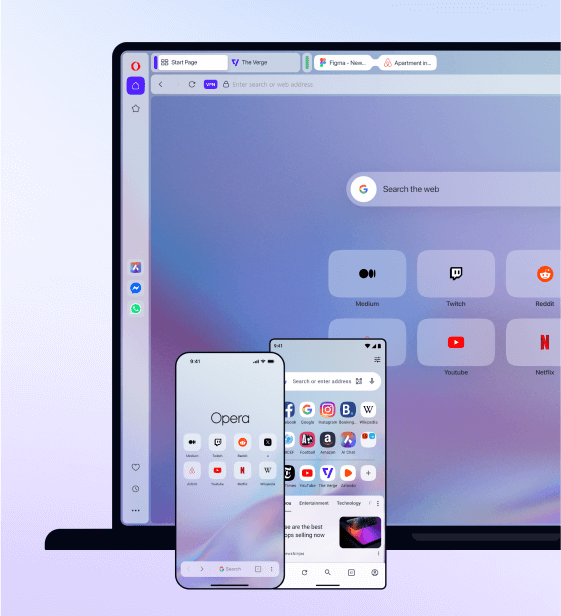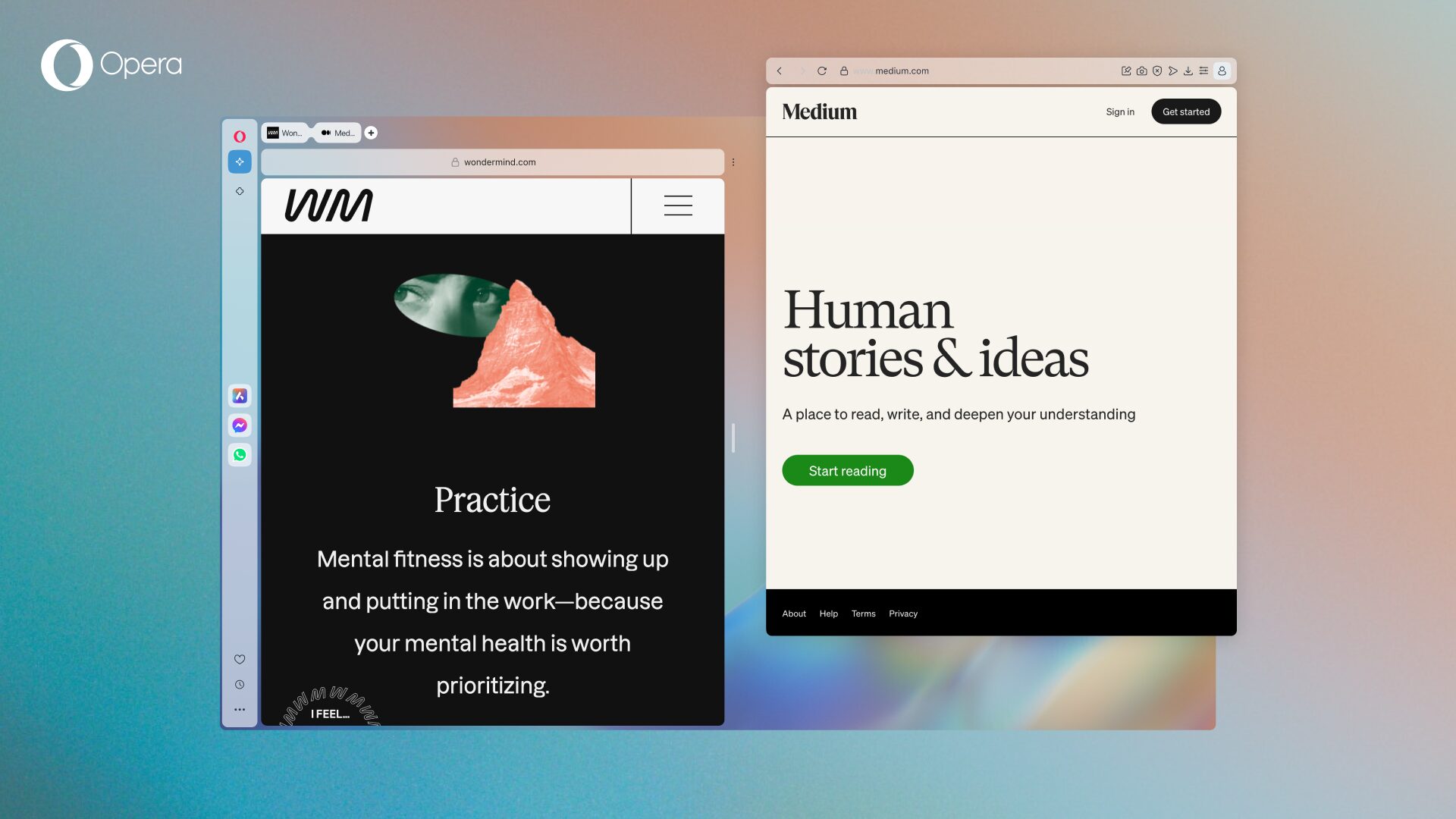Working from home? Take a look at Opera staff’s tips on how to manage this situation.

Recent days have found many of us having to work from home. This can be challenging when we’re faced with overall insecurity outside and aren’t used to working remotely. At Opera we sat down (separately, at our respective work-from-home locations) and wrote down some tips that can help you improve your effectiveness at home as well as manage the situation we find ourselves in under COVID-19 self-isolation. For us too this new situation will take some adjusting and won’t be simple as we miss the direct face-to-face interactions with our colleagues. We hope these tips, however, from our staff members based in Norway, Germany, Poland, Sweden and France will help you manage working from home even a tiny bit better.
Before work preparations
Make sure to take time for yourself in the morning.
Keep a morning routine before work. It is tempting to sleep in and get up just 15 minutes before work, but having a good morning routine like reading a few pages of the book that has been sitting on your nightstand for months, doing your laundry, a morning workout or a home-cooked breakfast with your partner (now your home office buddy) can replace your commute and give you time to prepare for the workday ahead.
Make a to-do list
Nothing will keep you more focused working from home than a to-do list. Hold yourself accountable and check by the end of the day if you were able to complete all your tasks. Since it is easy to get distracted when you work remotely (believe us, it’s more distracting than when you are at the office ;), sort your list by priority if you have it on your computer. If you prefer keeping a good old-fashioned to-do list in your notebook, color-code the tasks by priority e.g. pink for the urgent tasks that your manager throws at you and is sure to ask about later on.
Some good apps for task management: Notion, Toggl, Monday, Trello.
Starting your day
Say hi to your teammates! Getting up early and starting a daily work routine might be jarring. Make a morning e-coffee call with your colleagues to say Hi, talk about what you are working on and to check in on them. Especially in these times of social-isolation, it’s good to see your coworkers!
Ask people to schedule video calls with you rather than calling you on your mobile. This will give you an opportunity to prepare for meetings. (Unless it’s an urgent call from your boss of course, you should take that one).
Sit comfortably and take many breaks
Set up a work-station at home
Make sure you’re comfortable at your desk. Some of us use a bluetooth keyboard and mouse and put their laptop on some books or a special stand to keep the display at face level. A proper desk setup along with maintaining a straight back (no hunching), helps you avoid back problems and carpal tunnel syndrome.
Switching from two 4K 28 inch displays to one laptop screen might be inconvenient, especially for those who like multitasking. Some of us also use the Magnet App to arrange windows accordingly.
Organize your browsing
As browser makers by profession and at heart, we wouldn’t be ourselves if we didn’t recommend some useful Opera features.
When we work from home, we tend to use one computer and one browser. Throughout a day of work and browsing, all of us typically encounter interesting websites that we might want to revisit after work. We use Workspaces (available in Opera) to organize our creative chaos. They allow us to organize tabs in separate thematic groups – like work, news, and shopping – and to tame our tab chaos.
To quickly switch between tabs, we use the Ctrl+Tab shortcut, which opens the tab cycler – a quick and visual way to jump between them without lifting your hands from the keyboard.
You can read more about useful keyboard shortcuts.
If you hover over a tab which you’ve already opened, Opera will tell you about that by highlighting your tabs with identical urls. This lets you (and us) remove duplicate tabs and stay organized.
In current times, it has become more important than ever to stay in touch with friends and loved ones. We do it by using the messengers built into our browser’s sidebar. Check them out, they’re really handy.
Last but not least, you can also use Opera and the built-in Snapshot tool to quickly create a meme (and easily share it using the built in messengers, btw.). Click for our how-to guide: How to make memes with Opera Snapshot
Take frequent breaks
An office setup usually reminds you to take breaks. It’s easy to get carried away by work at home and to forget about that. Your productivity grows if you remember to take some time to have a cup of tea, a snack or to prepare your lunch.
Do not eat breakfast or lunch at your desk, and schedule mealtimes in your calendar. Regroup your thoughts while taking a meal, away from your computer. This has multiple benefits including a non-greasy keyboard, no plates piling up at your desk and reduced eye strain.
Make sure to also open your windows regularly or sit down on your balcony during breaks. Nothing will re-energize you more than some fresh air.
If you’re tired from working in one spot, you can move to another location in your apartment in the afternoon and pretend, for example, your kitchen is a cafe somewhere in the city.
Become a videoconferencing ninja with background blur and headphones
Using Skype for video conferencing? Turn on the background blur in Skype to keep the background subtly toned down, and make sure you are heard on video calls with colleagues or customers. (source: here)
If you prefer Zoom conferencing, you can use one of their virtual backgrounds. They are awesome! To enable a virtual background and hide the mess you have at home, simply go to settings in the upper right corner of the Zoom conferencing app and go to the “Virtual Background” section. You can upload any image you want as background and in case you need some inspiration, Unsplash has a nice collection of images that work well as backgrounds.
Headphones are a godsend during video calls: they let you hear your interlocutors without blasting your call through the speakers. Music is also a great way to distance yourself from your surroundings and focus on your work.
Share your experience with your partner/spouse/friends or flatmates
Your wife/husband/partner/flatmate is also your best colleague now. Share your personal experience and knowledge about working from home and this situation with them. You could be surprised how much helpful advice you can get in return.
We know that working from home might be a great opportunity to catch up on TV series, and that sometimes it’s hard to resist binge-watching. But maybe do that later? Just a thought. You can keep track of and share your daily tasks in Google Spreadsheets (template), Trello or Monday. Still can’t resist? Use the video pop-out function in the Opera browser to watch videos while working, but don’t blame us for your sunk productivity afterwards.
Keep your kids busy too
We know that working at 100 percent capacity while also entertaining kids is impossible. You can, however, involve them in the working mood by streaming some educational videos off YouTube for Kids.
We hope you’ve enjoyed this guide and that you’ll find some of our tips useful.