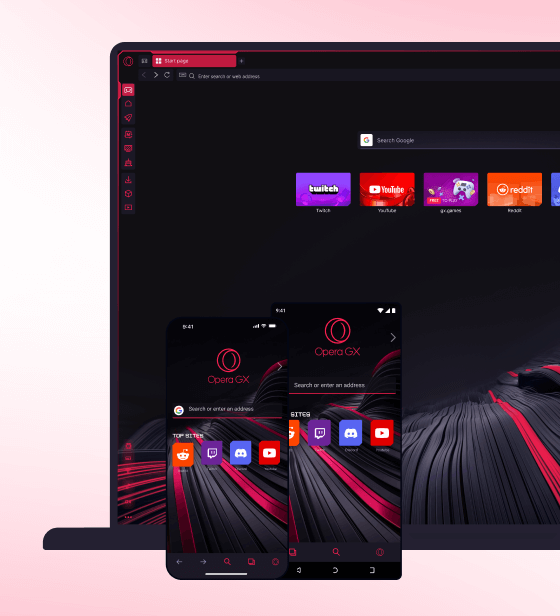Desktop, Mindfulness, Opera Air
Gaming, Opera GX, Privacy, VPN
Opera GX: A Secure Browser

While toxic players can kill the vibes when you’re playing certain games, visiting sketchy websites can also cause harm to you and your devices. Malicious actors target dubious websites and sketchy WiFi connections to access your personal information and cause you harm. That’s why it’s important to have a browser that’s properly stacked, so that you’re best protected against online threats.
So what to do? Opera GX’s got your back! Check out this guide which explains how our browser keeps you safe and sound when browsing whatever websites your heart desires. The key security features covered include:
- Data protection (GDPR)
- Ad and tracker blockers
- Secure connections
- Fraud and Malware protection
- Built-in VPN
Keeping your browsing data safe under the highest European standard
You wouldn’t let anyone get their hands on your in-game resources, right? Protecting your personal data when online should be the same. Luckily, Opera GX is a Norwegian browser, which means it’s subject to the European Union’s General Data Protection Regulation (GDPR). What’s that you say? Norway isn’t in the European Union? Top marks for you! But Norway IS part of the EEA, and it adopts EU legislation – including the GDPR. Clear? Clear.
This means that Opera GX protects your data using the highest European data protection standards out there – for our American users, this is something similar-ish to the California Consumer Privacy Act (CCPA).
The GDPR aims to protect people’s fundamental rights and freedoms and in particular their right to the protection of their personal data. This regulation forces companies to minimize data collection, limit storage, and be accountable for their data collection practices.
Companies under GDPR need to:
- Tell you when they are collecting and using your personal data, and ask for your permission to do it.
- Keep your data safe and not share it with other parties.
- Inform you about what kind of data they have about you, and allow you to download your data or delete it entirely.
The GDPR has changed the way the internet works for the better. And for us, as a company headquartered in Europe, this means we must follow the GDPR even for users of ours who are not based in Europe. So we’re exporting GDPR protections to our users around the world.
Integrated ad and tracker blockers for more secure browsing
Invasive ads suck. But at the end of the day most ads are just trying to sell you stuff. And to make what they’re selling more relevant to you, they need to know your deets. Information like where you live or what your interests are. But if you’re very unlucky, or you like to browse certain dubious websites, then you might encounter malicious ads which could deploy malware when clicked on or start tracking your online activity without your knowledge.
With Opera GX’s built-in ad blocker, you can make all those ads go away at the click of a button, and browse in peace. And if you still want to support your favorite website that makes money through ads, you can whitelist it so they can keep the lights on while you continue browsing safely.
But, how do websites track you in order to show you those ads? The answer is, third-party trackers. Many websites track your activity to gather even more information about you, like what kind of sites you like to visit, what kind of things you buy online, what kind of content you consume.
Most sites use this information to – you guessed it – show you ads. That’s where the built-in tracker blocker comes in. By activating the tracker blocker and disabling third-party cookies, you can browse knowing that you’re leaving only minimal traces behind you. But be aware that you might still want to allow some cookies from some websites in order to, for example, stay logged in to your favorite chat app or to go back to an online order you left incomplete. Just like with the ad blocker, you can whitelist certain sites to allow some trackers, if you need to.
By activating Opera GX’s ad blocker and tracker blocker, you can protect your privacy online and even enjoy faster loading speeds, as your browser gets rid of all those annoying elements. Activate them both using the button on the right of your address bar – just click on the shield badge with a chevron on it ().
Find out if a website is secure
If you’ve ever wondered whether the website you’re visiting is secure or not, with Opera GX it’s easy to find out!
There’s a security badge located to the left of your address bar (right next to the VPN icon) that is enabled by default. Badges indicate details about the webpage you’re in – click it to see more information such as security certificates and cookie usage.
When the connection is secure the badge takes the shape of a security lock icon: .This means that the connection between you and the website you’re visiting is encrypted and secure – no one else can read the information being passed between you and the website. It also means that the website you’re visiting is what it says it is – it’s not an impostor pretending to be, say, Reddit. Just like every trusted browser, Opera GX uses certificates from reliable issuers to verify the identity of site owners. Learn more about this topic in our blog post about Transport Layer Security (TLS).
If the connection is unprotected, then you’ll see an icon like this: . If you see this warning icon, it’s up to you to continue browsing in that webpage or go back to safety. It’s important to remember that in the end, you’re the one who decides where to browse, so be careful out there!
Protected browsing against the latest threats
When browsing online, there’s loads of potential cyber threats that can ruin your day. That’s where security updates and fixes come in. By keeping your software updated, you can better protect yourself against the latest threats that come from software vulnerabilities and security gaps. Opera GX receives regular security updates that plug such gaps and ensure a safe experience for you.
As a Chromium-based browser, Opera GX receives the latest updates from the Chromium project, and Opera itself runs its own bug bounty program that allows security researchers to share information about threats they’ve discovered and get rewarded for their work.
For you, this means your browser and your machine are safe, as long as you update your software regularly – and of course, be very careful with what you click and where you go online! The first and last line of defense on the web is you, the user!
Learn more about the importance of updating your software here.
Opera GX warns you about fraud and malware
Just as with unprotected connections, Opera GX will make sure you’re warned if you accidentally end up on a suspicious webpage, by showing yet another warning icon: . This feature is enabled in the browser by default.
Opera GX will check the webpage you’re trying to get into against several databases of known blacklisted phishing and malware sites. To do this, only the website domain (e.g. reddit.com) is sent to Opera, not individual URLs – so Opera GX doesn’t know what pages you visit or what you see in those sites (probably for the best – eeeww). No personal data is collected during this process. And it doesn’t keep the page from loading just as fast either, so don’t worry about that!. Obviously, we can’t catch every malicious site out there so you still have to be careful and use your judgment when you browse – but this feature helps alert you to some of the best-known dangers, so you’re still protected.
That said, please please please be very careful when you enter your data on any website or download any kind of program. Whether you’re buying something, registering for a website, or downloading a game, always double check and triple check the URL and make sure the website is legit. If you’re not sure of this, better back off and do some research before going forward – you can never be too careful.
Built-in Free VPN for enhanced browser security
No matter how you protect yourself online, you always leave some traces behind. For example, it’s possible for your internet service provider (ISP) or whoever manages your router (yes, even at your home) to see every website you visit. If you’re on a public WiFi network, like in an airport, a hotel, or a cafe, it’s possible for an attacker to hijack that connection and potentially get sensitive data about you.
A VPN helps encrypt your connection and make you invisible to everyone else between your machine and the websites you visit, and it can also disguise who you are and where you are connecting from. Opera GX comes with a free VPN built into the browser that does exactly that. It encrypts your traffic with strong AES-256 encryption and hides your IP address and location so you can browse and play games in your browser window without worrying that you’re exposing crucial data to any curious eyes.
Of course, for your activity to be fully private when using a VPN, no one should be able to see what you do, and that includes Opera itself. That’s why our VPN is a no-log service, which means that it does not collect any data about your browsing activity. What you do with the VPN is your business, and yours alone.
Remember though, the free VPN only protects your activity inside Opera GX. If you want to protect your entire device, you can upgrade to Opera’s VPN Pro, which helps you protect up to six devices at the same time.
To activate GX’s free no-log VPN, simply head to the browser settings, scroll to the bottom and click on “Advanced” to see the VPN settings. Once you activate it, you’ll see a VPN badge () to the left of your address bar, and there you can turn it on or off.
And if you’re wondering how secure Opera GX’s free VPN actually is, it has been put to the test before by Cure53 – one of the most reliable cybersecurity testers out there. Learn more about Opera’s VPN services here.
If you want to know more about what a VPN can and can’t do for you, we recommend you give this blog a read.
Download Opera GX and stay safe online
You can download Opera GX here and start browsing with the peace of mind that your browser is helping you stay safe online. If you want to learn more about Opera GX’s security and privacy features visit this link.