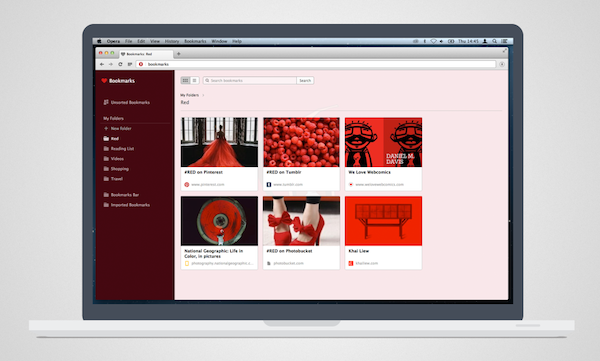My way to bookmark the web
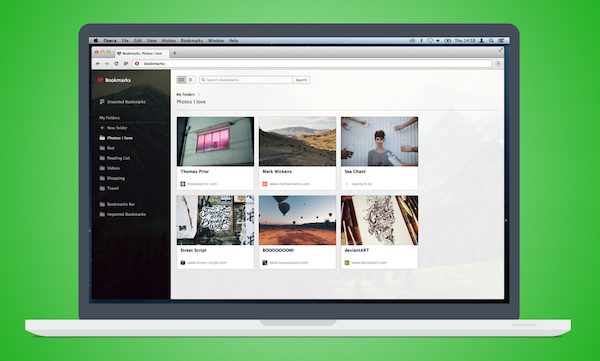
Saving the stuff I find and like just got jazzed up with Opera bookmarks.
It’s easier to remember and recognize which bookmark is which. And, I can choose however I want my bookmark folders to look like.
Bookmark by color
Take, for example, bookmarking by color. My favorite color is red, so I save websites with a red layout, stories about the color red and images with a red theme.
Bookmark by interest
Speaking of images, the internet is a treasure box of visual art – from publicly shared photos to digital artwork. A folder of photos I love is perfect in Opera’s bookmark manager. Going back to that folder is an enjoyable experience in itself because I see photo previews of the websites I’ve saved.
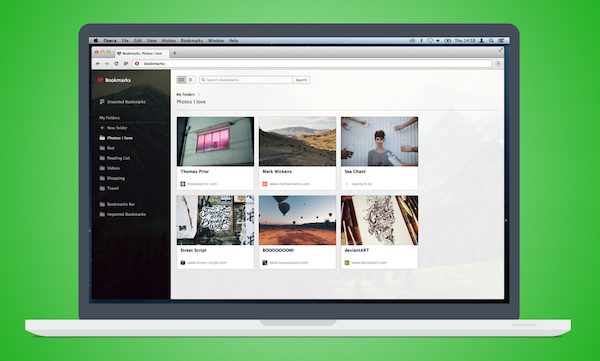
Bookmark by humor
How about bookmarking by humor? Think funny animals. I have not yet decided if I’m a dog person or a cat person, but this doesn’t mean I don’t enjoy videos and photos of fluffy fun from pet owners around the world.

I’m on to my eighth bookmark folder. How about you? Have you used Opera bookmarks yet? How many folders do you have and what’s your style of bookmarking the web?