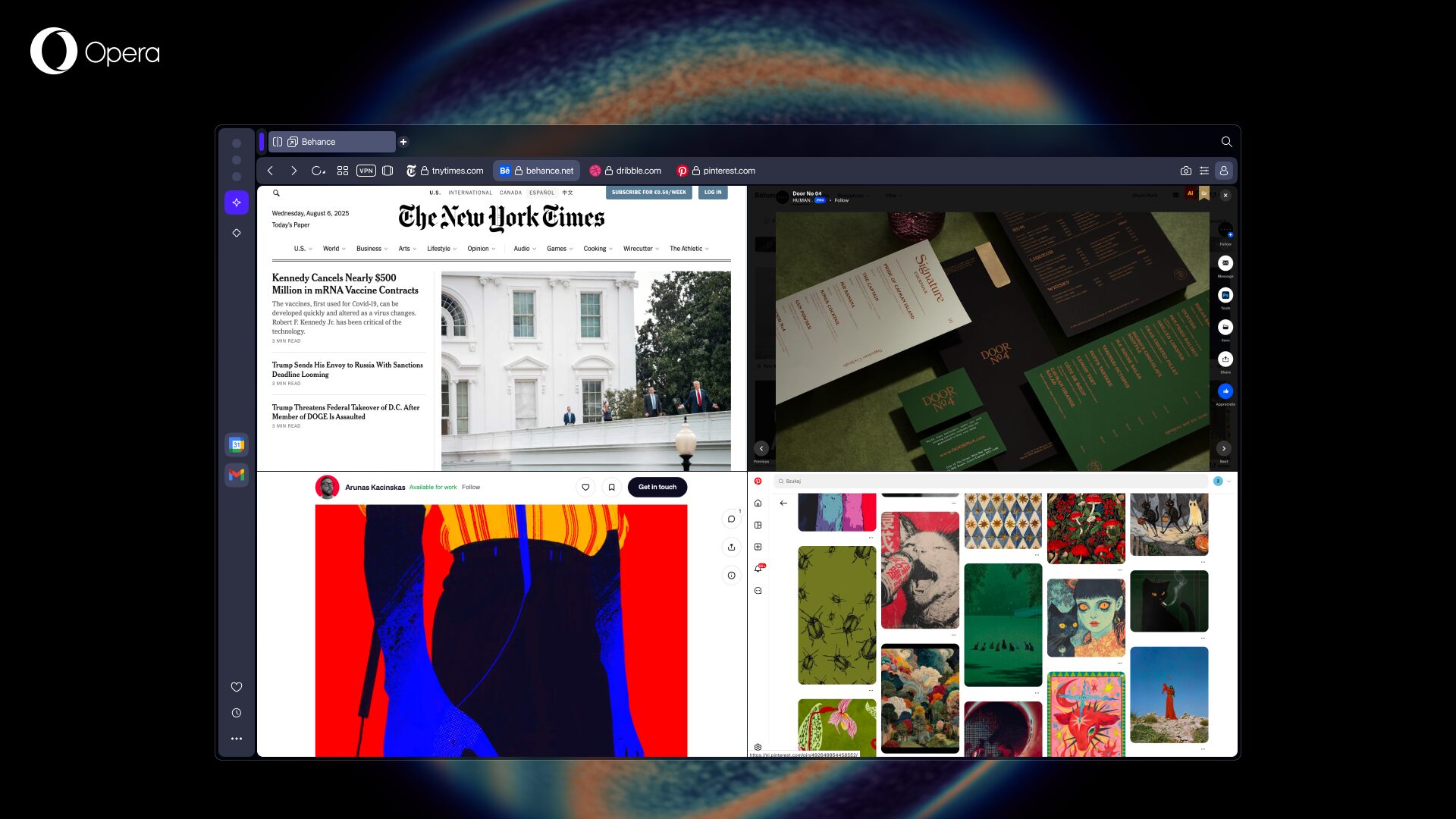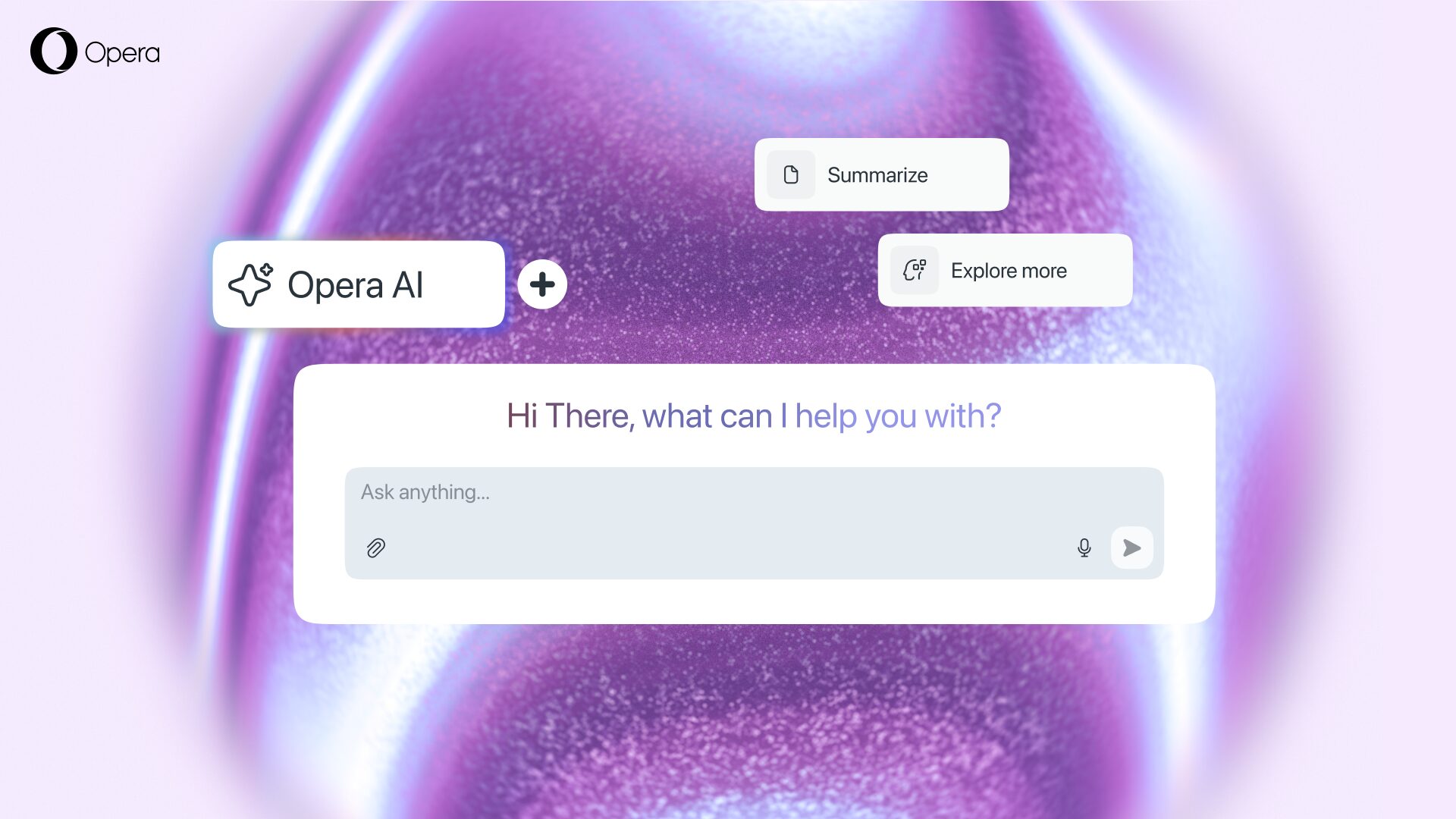How to speed up slow internet on computers and phones

Having a slow internet connection can be seriously frustrating. We’re used to being able to instantly access information, connect with people and get things done online. But, sometimes things happen to make your internet connection crawl, such as the broken undersea internet cable in Southeast Asia that is expected to take around 20 days to fix.

Opera browsers can help in areas with slow internet, such as Brunei, Guam, Hong Kong, Malaysia, Philippines, Singapore and Thailand.
Opera browsers can help you browse faster slow internet connections. Our compression technology speeds up webpage loading in our browsers for computers and phones.
For computers:
Get more browsing speed in Opera on your computer. When experiencing slow internet conditions, be sure to activate Opera Turbo mode. It will help you load pages faster by compressing video, images and other content. You can enable Opera Turbo directly from your Opera browser by clicking Opera > Opera Turbo.
For Java or BlackBerry phones:
If you’re using a Java or BlackBerry phone, try Opera Mini, which has the compression feature enabled by default. There’s no need to search for the option in the menu to turn it on. If you don’t have Opera Mini yet, you can download it for free.
For Android phones:
If you’re using the Opera for Android browser, you can activate the Off-Road compression mode by tapping the Opera logo and turning on Off-Road mode. For older models of Android phones, try Opera Mini, which has compression enabled by default.
For iOS phones:
For Opera Mini for iOS, there are two compression options to choose from. You can activate them by tapping the Opera logo and then selecting Data Savings > Opera Mini or Opera Turbo.
1. Opera Mini mode is the mode to choose when you’re on the go and when connections are slow.
2. Opera Turbo mode provides a full web experience, while still compressing webpages.