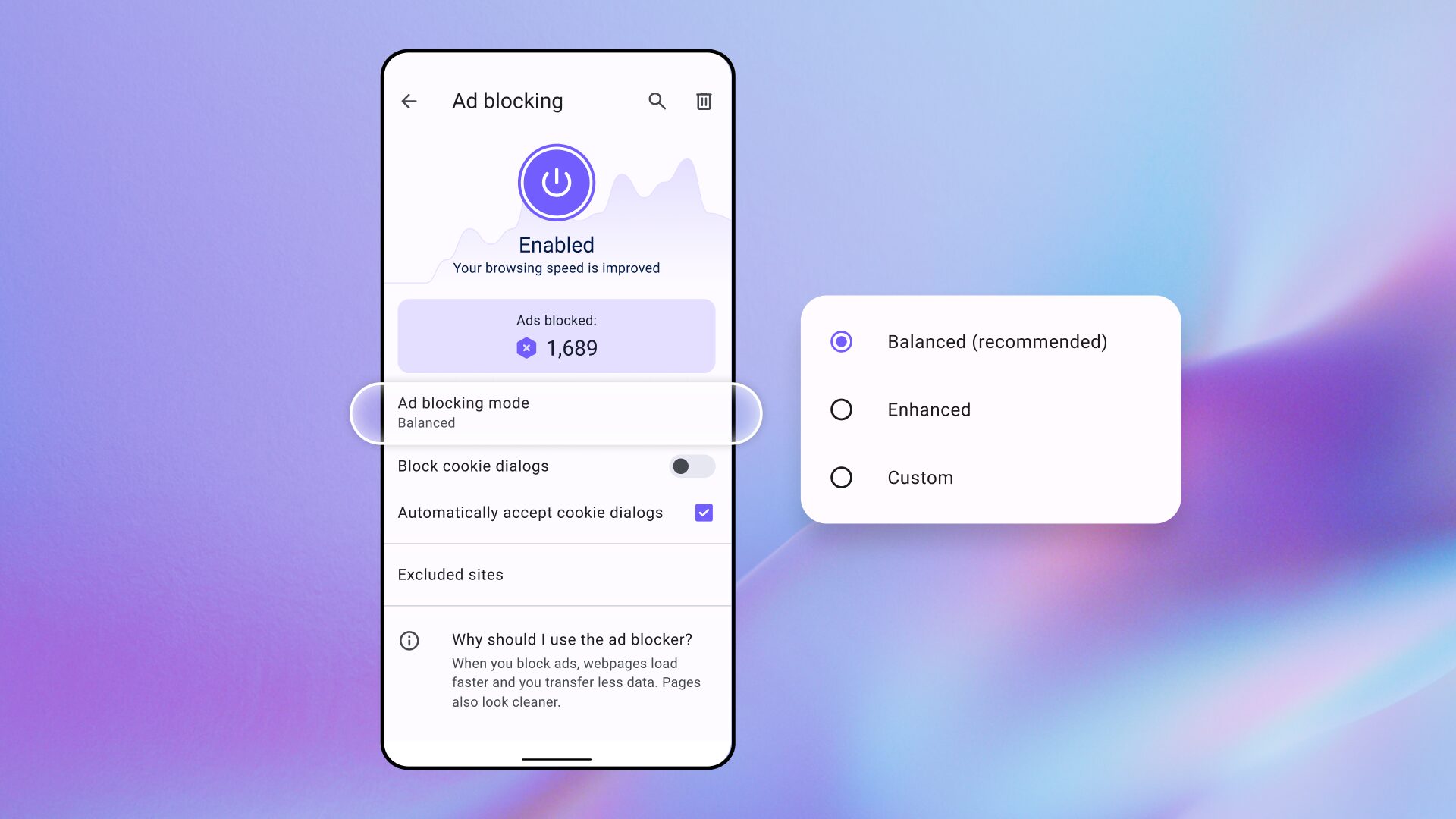Opera for Android Integrates FIO Protocol. Secure your free @opera crypto wallet handle

Millions of Opera users on Android will now be able to send and receive any type of crypto to easily readable wallet handles. Opera offers @opera crypto handles for free
Hello,
We have completed the integration of the FIO Protocol in our flagship Android browser in partnership with the Foundation for Interwallet Operability (FIO). The FIO Protocol is an open-source, decentralized usability solution that works across all blockchains, and uses human-readable Crypto Handles (e.g. hello@opera) to replace the complexity, risk, and inconvenience of transacting with long-string public wallet addresses.
The FIO Protocol grants Opera for Android users the ease of sending and receiving digital currency to and from their Opera Crypto Wallet using these FIO Crypto Handles. You can register your @opera FIO Crypto Handle for free. This integration is the latest step in Opera’s mission to make crypto more accessible to our users by providing a single point of access to highly usable and interoperable web3 products.
It’s part of Opera’s mission to make interacting with Web3 easier, thus lowering the entry point. With this integration of FIO, we are allowing people to identify themselves and transact with easily-memorized handles. This is just the beginning of our work in the space.
Opera is dedicated to simplifying user onboarding to web3 by removing barriers to entry for web3 novices and experts alike – across its product range. The integration of FIO Protocol is the latest demonstration of that commitment, and this partnership will continue working to bring easier, less risky crypto transactions to Opera for Android users and the web3 space at large.
In January 2022, we announced the beta version of its innovative Crypto Browser Project dedicated to the crypto-curious and the Web3-native. FIO will become available in the Crypto Browser in the future.
How to set up your free FIO wallet handle in Opera for Android
In order to set up your FIO wallet handle, click on the O icon at the bottom right of the screen, then proceed to settings and click on Crypto Wallet. You should then get a prompt encouraging you to register your FIO crypto wallet handle.