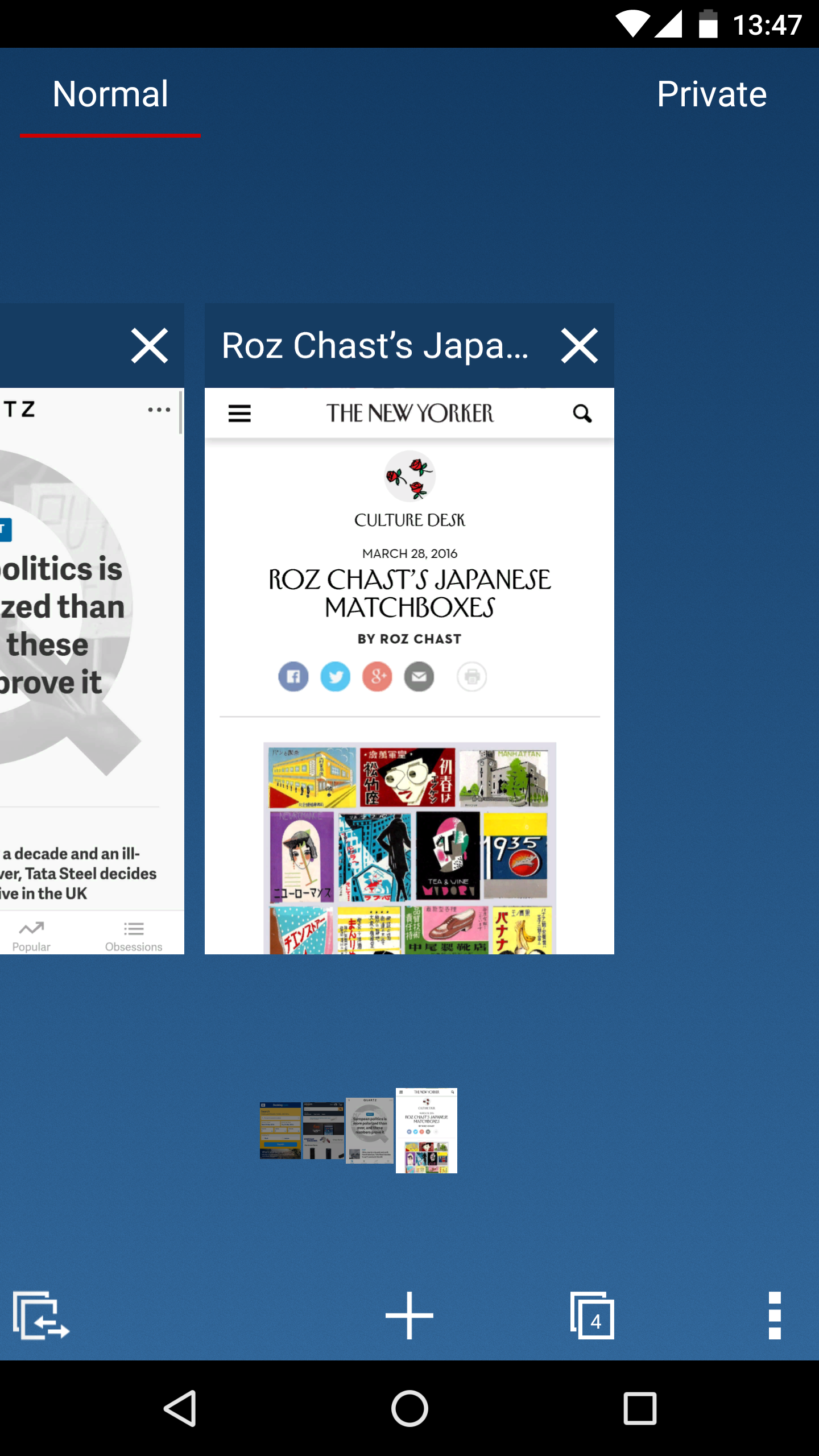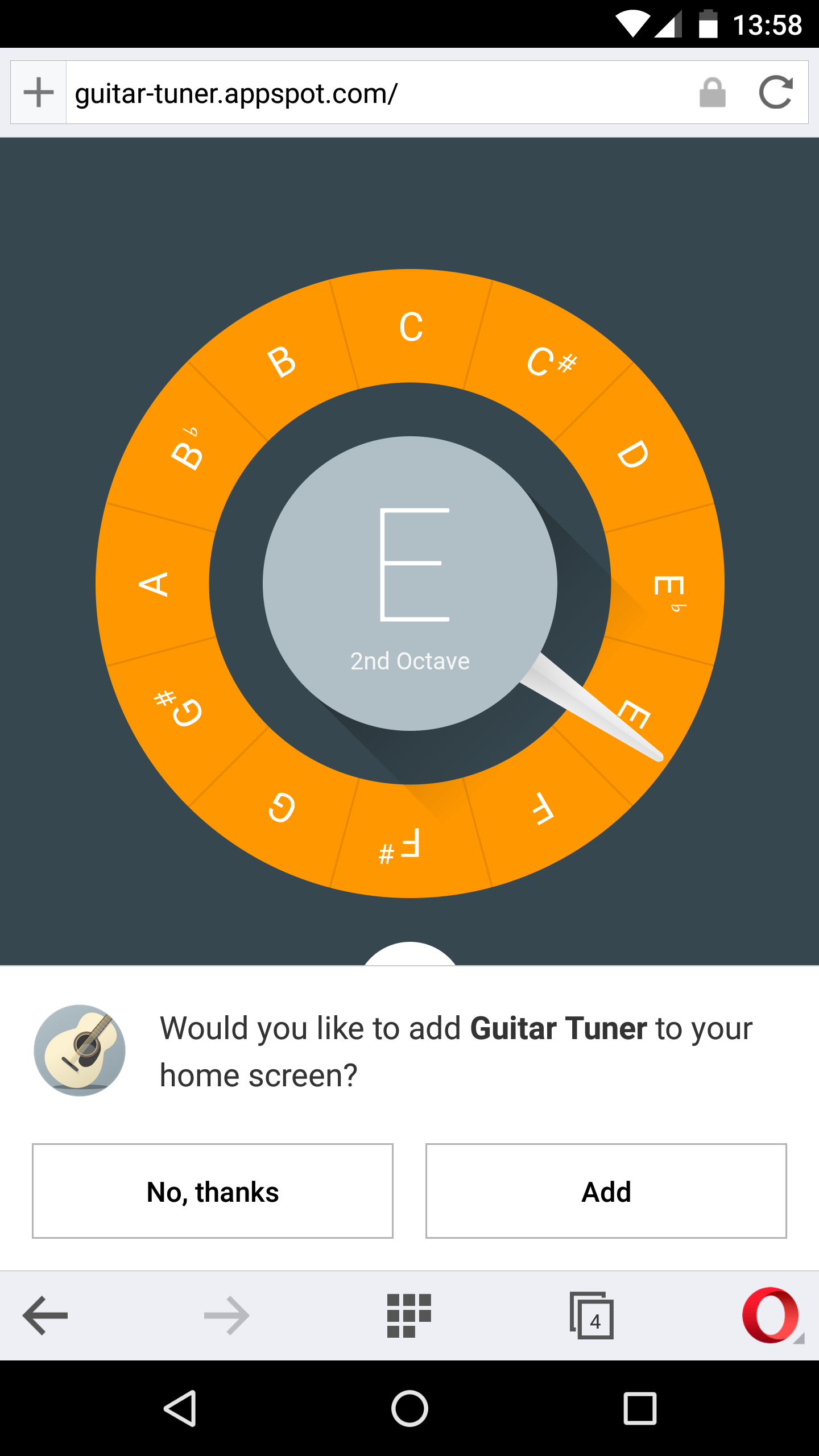Brand-new tab switcher, web app discovery and more in Opera 36 for Android

Opera 36 for Android is out and available in Google Play. While this release comes with the latest Chromium upgrade (49), it also includes a few more interesting changes.
The most visual change is the brand-new tab switcher. We rebuilt it to be easier for you to use, and reduced its memory usage significantly, allowing for you to have more open tabs available. The two tab overviews allow you to find the tab you need in an instant, and closing tabs is super simple as well: just flick up a tab to close it.
Also, private tab mode is now easier to find — it’s just a swipe or tap away from the normal tab-switching mode, and it’s indicated with a cute little ghost, who makes sure all your secrets stay secret.
This release also comes with a new progressive web app discovery mechanism. Sites like Flipkart, Get Kana! or Inbox Attack, function almost like a native app when they are added to the home screen. If you visit such a web app frequently, we’ll show you a dialog, suggesting to add it to your home screen.
We’re still tweaking how often this dialog appears, to keep it from feeling too intrusive, but we believe it offers exciting possibilities.
Unlike the “install our app” banners plaguing the mobile web, this dialog is only shown if the user positively engages with the site in question, and it incentivizes web owners to start implementing progressive web app technologies.
We’ve also included experimental Web Bluetooth support in this release. To activate it, go to opera:flags, enable the “Web Bluetooth” option and restart the browser. You can then play around with demos like our BB8 controller, or create your own control interface, to interact with various Bluetooth LE devices. We’re excited about the possibilities this API offers: you’ll be able to control your Internet of Things devices from the comfort of your web browser, without needing to install multiple apps that take up valuable space.
So, that’s a wrap! Let us know what you think!