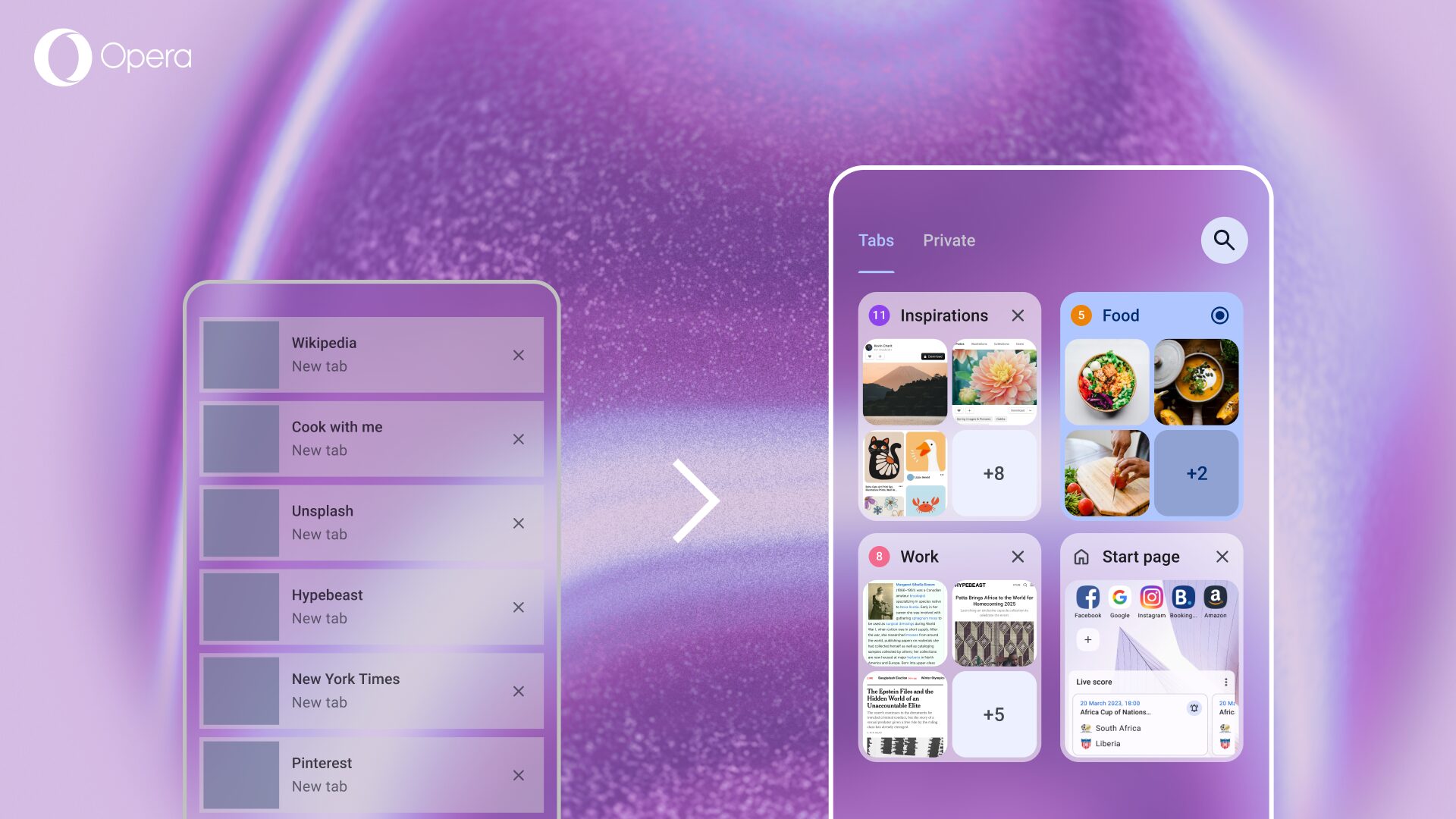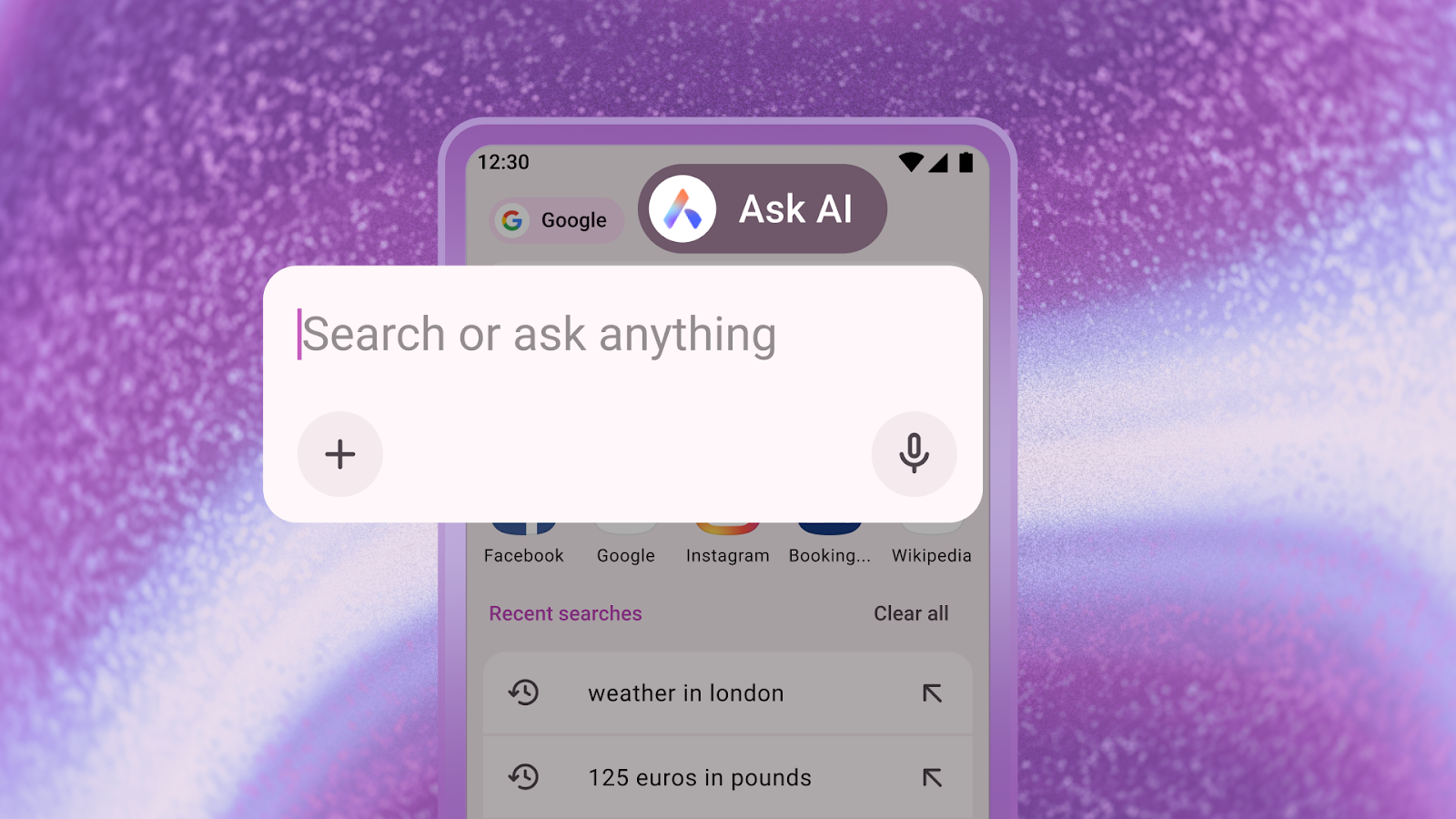Opera browser for Android gets an update

We’re updating the Opera browser for Android today. We are busy looking into our mobile products and this version in particular does not contain anything big or sexy, mostly minor fixes. But these bug and stability fixes are very important because it makes sure the Opera browser works well, whatever Android device you’re using.
Here’s a quick look into some of the fixes we’ve implemented:
Discover
– No more missing images
History
– Two-column layout history view is now fixed, and will not blank out when removing an item from a big list
– Scroll position is now remembered in tablet history view
– Expanded history items will now be remembered per tab
Speed Dial
– Speed Dial screen will now scroll up every time you open the Tab Bar
– Speed Dial items now show up properly in omnibar suggestions.
An additional feature is also rolling out in history view. You can now long press on an item to delete an entry.
You can get Opera browser for Android in Google Play.
Try it and tell us what you think about it. Enjoy!