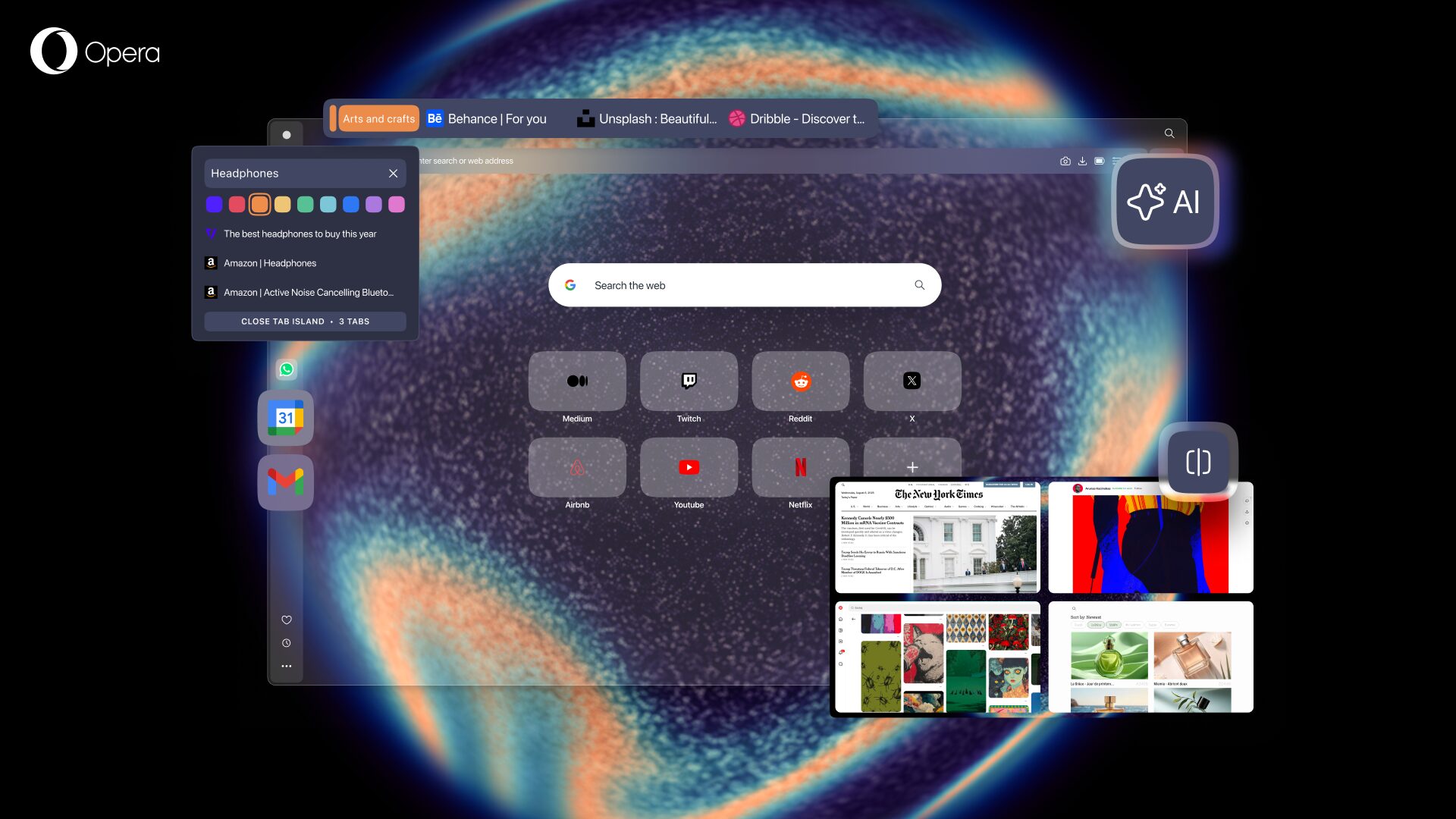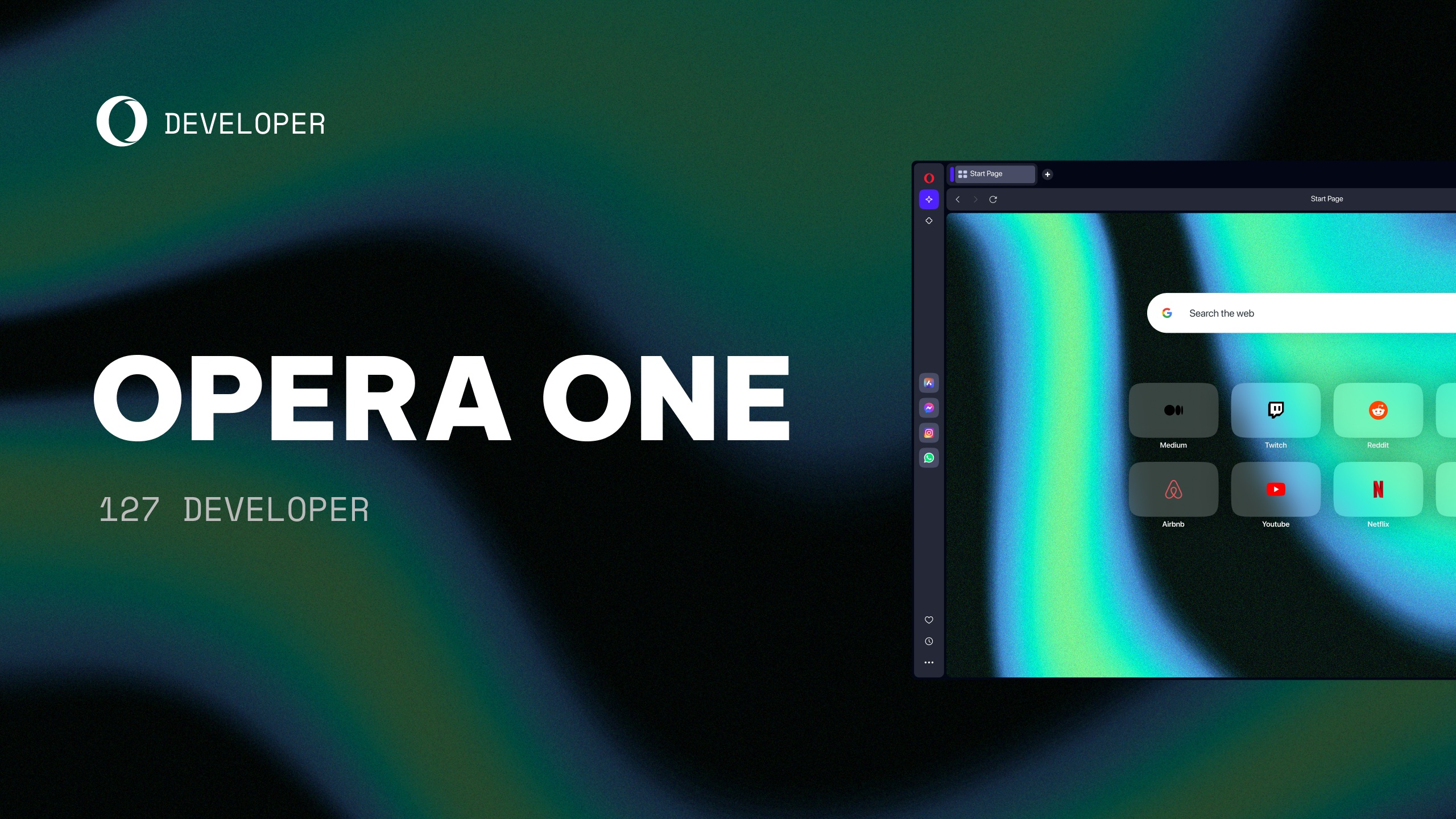Opera 114.0.5282.86 Stable update

Hello!
Opera has just rolled out a fresh update – 114.0.5282.86 packed with some important tweaks and fixes.
Alongside this, we’re excited to announce updates to the Opera Help Center and our internal reporting system!
What’s new in Opera stable:
- The latest Chromium version (128.0.6613.170) has been integrated, ensuring better performance and security for desktop users.
- On the fix side, we’ve addressed an issue where the emoji picker wasn’t closing properly when clicking outside the sidebar.
- Mac users will also be happy to know that the context menu spacing has been fine-tuned.
- Lastly, we’ve squashed a few crashes that popped up in various parts of the browser.
The Help Center now features a redesigned layout, making it easier to navigate and find previously reported issues. We’ve reorganized portal groups into a clear tiles format, making it simpler to navigate and find the specific Opera product you’re looking for.

Behind the scenes, we’ve also made some improvements to our internal reporting system. This means we’re better equipped to track and address issues you encounter. If you run into a problem while using Opera, share it with us!
By reporting an issue, you’re helping us identify and fix bugs, making Opera a smoother experience for everyone.
Here’s how to do it:
- Open the Opera menu (O icon in a top left corner)
- Click on “Help”
- Select “Report an issue.”
For a complete rundown, take a look at the changelog.
We appreciate your feedback in helping us continuously improve Opera.
- Opera Stable for Windows
- Opera Stable for macOS
- Opera Stable for Linux – deb packages
- Opera Stable for Linux – RPM packages
- Opera Stable for Linux – snap package