Opera 50 Beta with VR enhancements

VR Player Enhancements
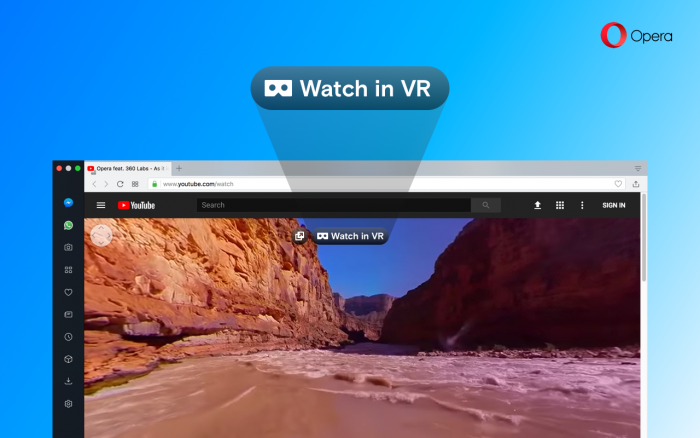
We are delighted to present to you a bunch of changes that allow you to enjoy VR content on the web even more.
Oculus SDK is on board!
We started working on VR Player for Opera to make sure that the immersive, 360-degree virtual world would be available to our users with just one click. We started with OpenVR support, but now, after collaboration with our friends at Oculus, we can announce that Oculus SDK support will be shipped with Opera 50. Oculus Rift has been an incredible milestone in the virtual reality world and it’s our pleasure to announce that Oculus users can now enjoy Opera VR Player directly.
Software decoding
In our initial VR Player release, we listed some tips and tricks a user might need to deal with some VR-related scenarios, such as using VR Player when their GPU does not support YouTube’s VP8 or VP9 formats.
We have implemented software decoding path support in our code so that you don’t need to install any extensions to do it for you. It’s a very significant change that will allow more users to enjoy VR online.
Automatic format detection
VR is very young and still very undefined territory. A consequence of this is that there is no support in video containers to carry VR video metadata, such as format or stereoscopy mode. There are currently quite a few combinations of metadata available.
That’s why we are adding JavaScript-based detection for a selection of popular web sites – such as YouTube, Facebook or Vimeo – to help out with automatic format detection for the proper playback mode.
It will not always be right as pages also tend to change, but it will make watching VR videos easier to start with. Of course, you can later adjust this manually via our player controls.

Exit button
We share a passion for VR and know it’s sometimes hard to stop 😉 Still, we realized a dedicated Exit VR button was needed since users are removed from the browser interface and it might be unclear how to properly stop VR playback.
By clicking the “Turn off” button in the Opera VR Player, your device will return to its native home screen.
Full changelog is here.
Chromium was updated to version 63.0.3239.70.
Installation links:
- Opera beta for Windows (Using Opera beta for Windows installer means Opera for Computers EULA is accepted)
- Opera beta for Windows (Portable version)
- Opera beta for macOS
- Opera beta for Linux – deb packages
- Opera beta for Linux – RPM packages












