Opera 27 for computers: First stable release in 2015

We had a New Year’s resolution to work smart and hard to deliver a better Opera for computers to our millions of users. It is already the end of January, and we are sticking to this commitment.
Navigation bar
Since the very moment we introduced visual bookmarks, we wanted to improve the navigation between Speed Dial, bookmarks and the Discover feature. We have played with many concepts, and today’s released navigation bar is the best option. You always know where you are, it gives you more space at the top of the window, and you can use the background of your choice without the previous fade-out effect.

Tab preview
Tab preview is back! When you click to expand the tab list and move the cursor over the names, you’ll also see previews, so it will be easier to distinguish the desired tab. It’s a simple, yet powerful, solution.
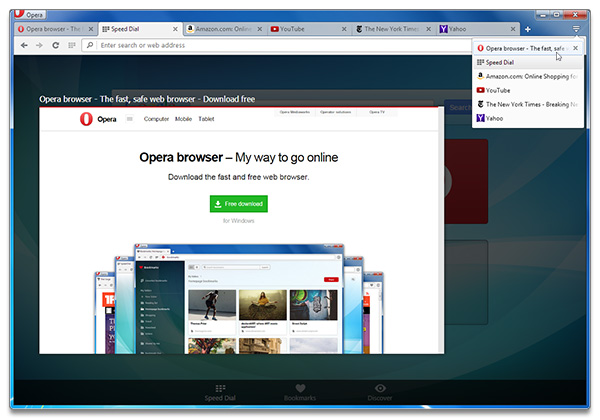
Last but not least, we are now actively migrating users to the Pepper API Adobe Flash plug-in, so please don’t hesitate to install it, when Opera prompts you to do so.
Interested about more improvements? You’ll find a pretty long list in the changelog.
Download Opera 27:
Opera 27 for Windows
Opera 27 for Mac
Opera 27 for Linux











