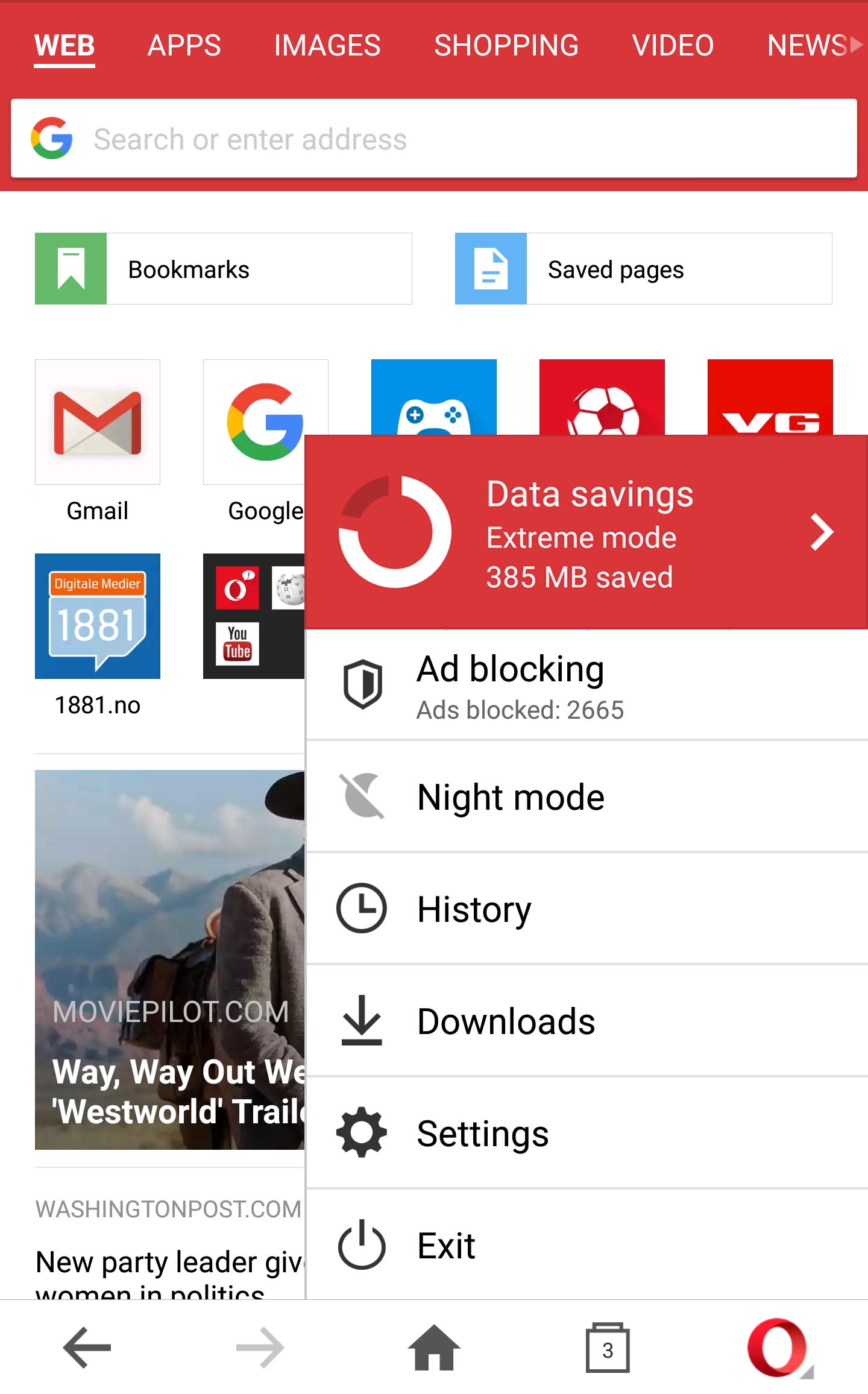Remove ads on Android and keep track of how many ads you’ve blocked

Have you ever been curious about how many ads you are exposed to when browsing the web? If so, then try the Opera Mini mobile browser’s ad blocking features!
You will be able to remove ads on Android for FREE, while knowing exactly how many ads are being blocked when loading a page.
1. Remove ads on Android and see a live counter of blocked ads
When you enable Opera Mini’s ad blocker – tap on the “O” menu and then the Ad blocking option – and load a new page, a small shield icon appears in the right bottom corner of your screen. This icon shows how many ads are being blocked in real time.
When Opera Mini is done removing ads, the shield disappears. But…
2. Remove ads on Android and check a summary of total blocked ads
You can still check the total number of blocked ads since you first enabled Opera Mini’s ad blocker on your Android phone. It is under the “Ad blocking” feature in the “O” menu; look for “Ads blocked”.
Want to start afresh? You can reset your data savings in the “O” menu, by tapping on Data savings and then the trash can icon.
Try this ad blocking mobile browser now and let us know in the comments below how many ads you’ve blocked so far!
Find more ways to block ads on Android in this other post. 🙂