3 Tips for a better YouTube experience on Opera for computers

Through YouTube, we get instant access to a variety of content, from short movies to pranks to our favorite music videos. In this post, we will share 3 tips to enhance your next YouTube experience. 🙂
 Magic Actions for YouTube™
Magic Actions for YouTube™
The first amazing feature is the Magic Actions video app. When using this app, you can not only switch to theater mode, creating a nice theatrical background, but you can also add filters to change the dynamic of videos and adjust the quality of the YouTube videos. Want to read more about the app? Make sure to click here.
Video pop out feature in Opera
Are you working on an important presentation but you still want to watch the YouTube videos everybody has been talking about at work? Last Wednesday, we introduced a new feature to our stable version that makes this kind of multitasking possible.

Some of you might have tested it already, but for all the newbies: With this video pop out feature, you can move the video box wherever you want on the screen. Give it a try!

Popping out a video is super easy. Here’s how you do it:
- Step: Go to your video.
- Step: Click on the icon appearing in the middle of the top border.
- Place your video wherever you want to on the screen.
 Looper for YouTube Videos
Looper for YouTube Videos
There are some videos we enjoy watching again and again. With this looper extension, you will can watch your favorite videos on repeat, how many times you like. You can enable a loop using the Keyboard shortcut P. Also, you can decide which part of the video you want to loop.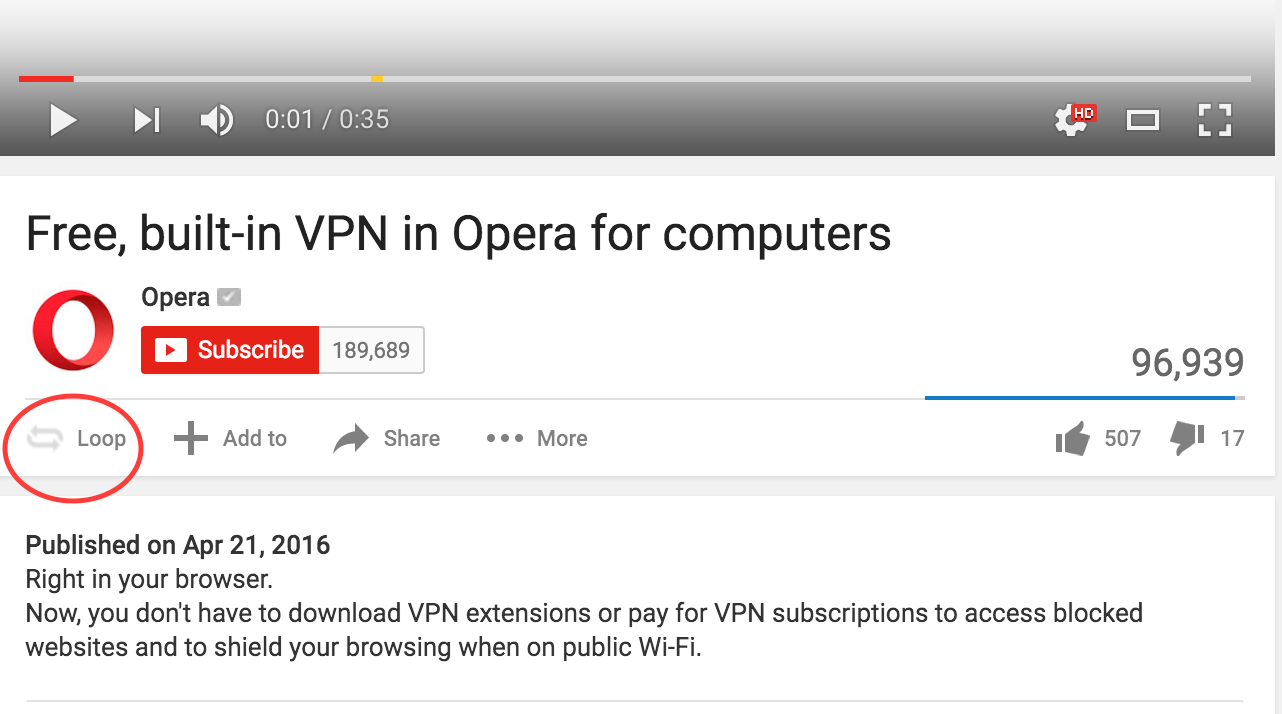
Were these tips helpful? Let us know in the comments below and make sure to share them with your friends! 🙂














