Opera Mini brings faster access to downloads & more ways to interact with your favorite online content.
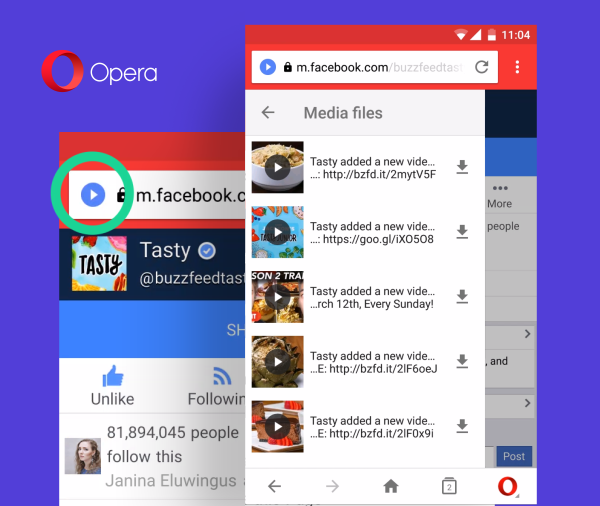
Over the next few weeks you’ll get the chance to test out some new, exciting features we hope you find useful and a bit of fun. This year Opera Mini isn’t just about helping you access more of the web, but also enabling you to interact with more content while you browse.
There’s a lot in the pipeline (Top Secret plans of course!) but here’s a snapshot of things to come that we couldn’t wait to share:
Automatically scan sites for downloadable videos and music:
It’s still early but we’re excited to share this unique tool we’re working on and get your feedback.
It’s all about getting download files to you as quickly as possible.
Let’s face it, download websites aren’t always easy to navigate. They contain lots of distracting ads and sometimes huge lists of download links with no indication of which ones actually work.
Here’s where Opera Mini steps in.
With Extreme data saving mode activated, Opera Mini will automatically scan these websites for the working direct download link and serve it to you from a drop-down menu in the top of your screen. No scrolling, no getting lost in click-jungles.
Here’s what it looks like:
- Check you are on Extreme mode by going to Data savings settings in the ‘O’ menu
- On certain websites a download icon will appear in the top left of the URL bar
- Tap this icon and a download link list from that web page will appear
- Select the download you want and it will be sent to your download manager
So far it’s available on Facebook, Pagalworld, Tubidy, DJPunjab (as a big high five to our awesome community in India) and a few others. But the list is always growing based on sites that you guys on Opera Mini use the most.
Never miss a moment with the new Facebook notification bar:
Do you spend a lot of time on Facebook but don’t like the heavy, power consuming Facebook app? Opera Mini now allows you to follow your feed and friends without relying on the Facebook app.
When you login to Facebook with the latest Opera Mini, you’ll have the opportunity to add a handy notification bar that lives in your notification drawer.
The notification bar will keep you up-to-date when you’re mentioned in a comment, receive a friend request, a direct message, or any of the numerous types of Facebook notifications you typically receive on any given day.
A bunch of other stuff with this update:
— Compression of saved pages
— Support for video boost when using Extreme mode
— Improvements to the download manager UI
— Bug fixes and other under-the-hood work to keep things speedy and smooth















