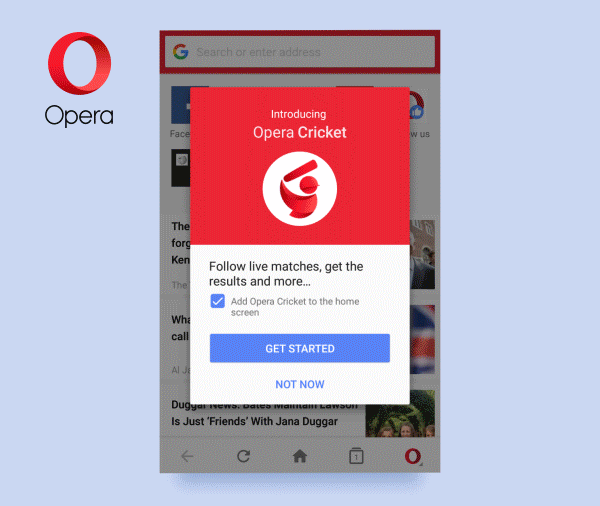GET OPERA MOBILE FOR ANDROID HERE, AND LEARN TIPS ABOUT OUR NEW PRODUCT

We are receiving a lot of feedback on the on the newly launched new Opera browser for Android on Tuesday. We're now in the process of improving the new product.
Some of you have had a bumpy ride with the new product, and we are sorry to hear that. If you are experiencing difficulties with the latest upgrade, we recommend that you give the old version of Opera Mobile a try while we iron things out with the new version. You can download that here: http://opera.com/o/omc
We would also like to use this opportunity to address some things that are to come, and a few useful tips and tricks:
-Opera Link: Opera Link is available in a web version for the Opera for Android browser. The web version is accessible through the Settings page under the Opera logo in the browser. We plan on expanding the Opera Link feature in the future.
-Exit button: To exit Opera, simply long-press the back button to access the quick history navigation menu. Along with a list of previously visited pages, you will find an exit option.
-Fit to screen: This feature is now disabled by default, but you can easily re-enable this in Settings.
-Full screen mode: In portrait mode, the address bar will hide automatically when the page is scrolled; in landscape mode, it is accessible by clicking the full-screen button.
-Address and navigation bar on top: We have moved the navigation bar to the top of the screen. If you would rather have the navigation bar at the bottom of the screen, this can be changed in Settings.
Please continue to send us your feedback on the new product so we can improve and build an even greater browser