Opera developer 40.0.2288.0 update
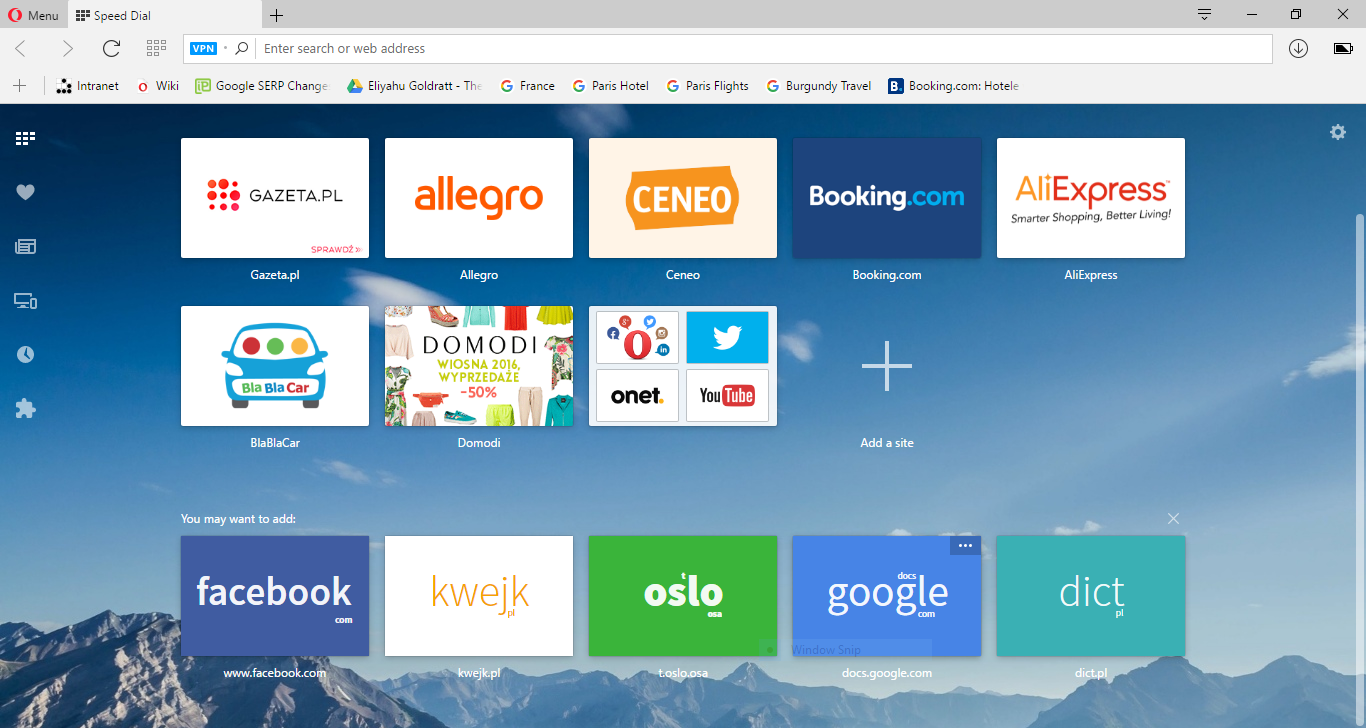
Today’s Opera developer update contains two main functionality changes. One of these is already known but significantly changed while the other is quite new. Here they are:
New battery saver UI
We attempted to redesign the battery saver UI so that it can suit needs of both regular and experienced users. Experienced users will find additional power saving settings to tinker with in feature builds (behind a flag at the moment), while regular users will have immediate access to the power saving mode, with default settings, through visual hints. The hints show more info regarding the function, for instance we have added a counter which estimates how much battery time is left for the user:
Speed Dial suggestions
We are also releasing the very early preview of an easier way to add your most popular websites to your speed dials. At the moment, we experiment with the most popular websites and also investigate possibility how to make those suggestions more relevant. This feature will be developed for the next weeks, so your feedback is highly welcome.
Known issues
I must admit I feel really embarrassed to have to announce that the x64 Windows builds are still not available. We are hoping for the best but myself, I cannot really do anything.
Also, OS X users won’t be able to use the Netflix service because of a problem with the Widevine plugin.
Installation links:
- Opera developer for Windows
- Opera developer for Mac
- Opera developer for 32-bit Linux – deb file
- Opera developer for 64-bit Linux – deb file
- Opera developer for 32-bit Linux – RPM file
- Opera developer for 64-bit Linux – RPM file
Changelog: Full changelog link














