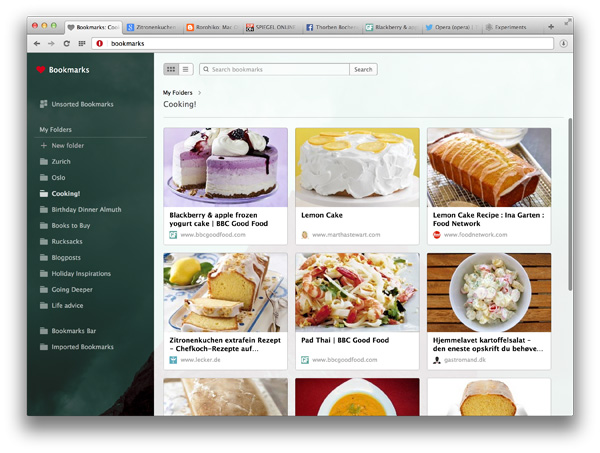Bookmarks arrive in Opera beta 25

Good news, everyone!
The future of Opera bookmarks arrives to our freshly renamed Opera beta channel (formerly known as Opera Next). With Opera beta 25 we introduce a new way to experience bookmarks. Instead of just marking the page you can choose an image to go with it. With Opera bookmarks you are collecting “things” not just “links”.
Bookmarks
Here is how it works: Find something awesome on the internet. Like a recipe for Blackberry Frozen Yogurt Cake, Yum! Click the Heart to open a dialog and choose which image you want for this bookmark and where you want to put it:
 Open the bookmarks manager and see your bookmarks in a beautiful, graphical collection:
Open the bookmarks manager and see your bookmarks in a beautiful, graphical collection:
We hope you will be as excited as we are about graphical bookmarks!
A better startpage
Did you try Opera Coast yet? Remember the first time you saw these cool icons for your favorite webpages? Well, we did and wanted them in Desktop, too! With Opera beta 25 we try out a new startpage that features Speed Dial with Coast-style tiles instead of screenshots. Try them and tell us what you think!
Integrated PDF viewer
Tired of losing focus when you are reading a PDF on a website? With Opera beta 25 we integrate a fast PDF Viewer directly into the browser so you can keep reading without changing applications.
Web notifications
Notifications are a convenient way for webpages to inform their users about events, such as the delivery of email or a comment posted on a blog. With Opera beta 25 we make them as native to your system as possible: You will receive them as normal Windows or Mac notifications.
Support for H.264 and MP3
H.264 video and MP3 Audio is widely used on the internet. With Opera beta 25 you will have native access to such media content. This feature has higher system requirements than the rest of Opera: Windows Vista or newer, OS X 10.9 or newer, and on Linux you need ffmpeg version 2.3.x or newer.
Linux now in the beta-Channel
When we announced Opera Desktop for Linux we told you that we will put it into beta when we felt it reaches the quality that we expect from our products. Well, we are there! Linux will be available in the beta channel for the first time in Opera beta 25.
Known issues
- Some less popular plug-ins may fail to run
Download Opera 25
- Opera beta 25 for Windows
- Opera beta 25 offline package for Windows
- Opera beta 25 for Mac
- Opera beta 25 offline package for Mac
- Opera beta 25 for Linux